
Getting A Grip on Google
There are 180 "domains" within Google and a tour of the About Us section of Google's home page is a fascinating amalgam of information about the Internet phenomenon that has literally changed how the world learns, plays, dreams and works.
This edition of CLICK zooms in on how optical retailers and eyecare professionals are starting to take part in the new Google+ Pages, for their businesses and practices. And we also examine how the way you set up your practice on Google Places can impact how patients find you and your practice via local search.
Remember that every edition of CLICK helps you keep up with the latest digital and social media trends. Take a spin through the easy-to-access CLICK Archive located under the CLICK button at VisionMonday.com, which features dozens of Cool Tools, Sites to See and other resources for building your web image and your office's connection to patients. You can also learn from other ECPs, particularly about how they've grappled with the growth of social media. Take some time, alone or with your team, to watch their talks and look at their presentations from CLICK's 2nd Annual Conference earlier this fall, sponsored by Hoya The Free-Form Company. CLICK's videos are posted at VM's Video page.
Have you tried something new on your website or launched a special social media campaign? Tell us about it and we'll consider it for an upcoming feature in CLICK.
—The Editors

First Look: How ECPS Are Using
The New Google+ Pages
By Nathan Bonilla-Warford, OD, FAAO
TAMPA, Fla.—Google has been very prolific and has made news almost every week with a new product or update. Although Google Music has gotten a lot of attention this week, the addition of Brand Pages to the Google+ social network is much more relevant to eye care practitioners. Launched two weeks ago, Google+ Pages are extremely simple to set up and maintain, and there are already thousands of Google+ Pages from companies in every industry. Some excellent examples of Google+ Brand Pages are: Pepsi, Toyota, Allstate, Fox News, and even Yahoo!
There are two primary reasons for an ECP to have a Google+ Brand Page: interactivity and findability. On the surface, the new Pages give businesses and brands a presence on Google+. Previously, only people were allowed on the network and they were required to use their real name. Now the doors have been thrown open and you can have one or more identities on Google+. This provides a new way for your business to connect with patients. Google+ has over 40 million users and they tend to be a little more high-tech than the average social media user. If this is a target demographic for your practice, then now is the time to start building the relationship.

|
For my practice, Bright Eyes Family Vision Care, the Google+ Page has given us an opportunity to connect with a new group of people. Although we are active on Facebook, Twitter, and foursquare, I have connected with many engaged people on Google+ for the first time. Many of these are small business owners. I will Circle their new Google+ Page and then they in turn will circle mine. It has become an active local community of people with Google+ in common.
The search value of Google+ may actually be a more important factor in the decision to use Google+ Pages. In the increasingly competitive search engine landscape, small businesses must work harder to be listed in the top spot in a Google search. Additionally, you don't want to just have one single prominent listing, but if someone Googles your practice, ideally you want to have the entire first page provide links to only sources that you have control of or influence over. Because Google owns Google+, the relative value of Google+ Pages is higher than that of other properties. I have seen the search value for Bright Eyes Family Vision Care's Google+ Page increase quickly on Google.

|
Others ECPs are also excited about Google+ Pages. Craig Miller, OD said, "I think Google+ and its users are a perfect fit for Gahanna Vision Center and the culture we're creating here. Early adapters of Google+ are alt-thinkers that are looking for something new, fresh, and tired of the current forms of social media which are flooded with posers and spammers. They want something better. At Google+, these users get that chance to re-connect and make true social interactions."
For Keely Rowe of Vision Source Midwest City, Google+ Pages are about both the community and the functionality. "Having our business join the Google+ Pages is more than wanting to be a part of the new and exciting social media platforms - although we do want to be a part of that. Google+ Pages offers us outstanding opportunities to engage our community and to measure what messages are being received and passed on." She plans to do this with targeted Circles and Practice Hangouts.
Brad Bodkin, OD of The Vision Center at Seaside Farms also likes the ability to assign contacts in Google+ Circles. He says he is using Google+ Pages "...similar to how we are using other social media outlets, but there will be more targeted posts to only certain people using the circles feature."
Even in these early stages Google+ Pages can be beneficial, but they are still very much a work in progress. Currently Pages cannot have multiple administrators, which may be a problem for large practices. Other tools, such, as analytics will be added in early 2012.
Want to see what other ECPs are doing with their new Google+ Pages? Check out these great examples:
Need to learn more about Google+ Pages? Read what Vision Monday posted a week ago, "Google+ Pages: What You Need to Know."
Nathan Bonilla-Warford, OD, FAAO, Bright Eyes Family Vision Care, Tampa, Fla., is an optometrist specializing in the vision of infants and children. A social media evangelist, he helped create
"Peripheral Vision" which educates eyecare professionals about social media. Dr. Warford was a featured speaker at this year's
CLICK Conference where he addressed the expanding influence of digital media. He is the chair of the social media committee of the College of Optometrists in Vision Development and is chair of the Florida Optometric Association's Children's Vision Committee. He founded Foursquare Day in March 2010.
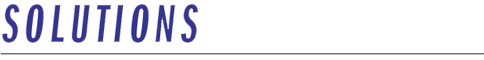
Google Places: Using Local Search to Grow Your Business
By Alan Glazier, OD, FAAO
ROCKVILLE, Md.—Local search is defined as how people look for local business whose services and products they seek to patronize. Local search used to happen with that huge yellow book that you found at your front door. The modern equivalent of these yellow books can be found online on the first page of any search engine. For the purposes of our discussion, we will talk about Google Places (also called "Google Maps") as it is by far the most heavily trafficked, but other "local search" engines include Bing Local and Yahoo Local.
Places/Local listings are an easy way to get your business listing to the top of a Google search without any investment and extremely little maintenance. If you search for "Optometrist in (insert your city and state here)" you will see a series of listings marked by a grey balloon which turns red when you hover your mouse over it. These seven listings are affectionately referred to as the "7 pack". They are the modern equivalent of the yellow pages. If you do not see your listing in the first 7, it is likely you haven't set up your own "places" listing and, as a result, are leaving tons of business on the table. Think about how you use Google to find the products and services you seek locally. What listings are your eyes drawn to and which do you click on? Your answer likely will be the top third of the Google page, and that is exactly where the Places and Local listings can be found.
To establish your own places page, first find out if Google has set one up for you. If so, you can click on the "edit this place" icon on the top right side of the page. If not, you can search "Google Places" in a Google search engine and follow the instructions on how to set one up. Be sure to fill in all the information and include photos and videos of your business. The page is like your website and will have to be enticing to those who land on it to encourage them to pick up the phone and call your business. Get great reviews on your page by encouraging your patients who use Gmail as their email extension to write reviews. Ask them "If you're inclined, would you please review us online when you are signed into your Google email?" I often start the discussion by thanking patients for referring friends or family when they have a chance and pointing out that "word of mouth referrals," which used to happen person to person, are now happening online through these "reviews" so we really appreciate getting them.
I am constantly checking my reviews, responding to them good or bad and monitoring the page and its position within the "7 pack". You cannot alter your position in the 7 pack by doing anything more than filling out your profile fully, but that alone helps. Ensuring we are easily discoverable in the "7 pack" is a business strategy we utilize, and monitoring the page to become aware of any changes that might impact our position is an important part of our marketing program. Your Google position is directly related to how much new business you draw, and it is easy to get it up and running so there is no reason not to act on it immediately.

|
Alan N. Glazier, OD, FAAO is the founder/CEO of Shady Grove Eye and Vision Care in Rockville, Md. A search and social optimization consultant,
he is now a regular contributor to CLICK and also writes a regular blog for
SightNation.com. Glazier is at
aglazier@youreyesite.com and his regular
posts can be found via his Twitter handle: @EyeInfo, his blog:
eyeinfo.wordpress.com and his website:
YourEyeSite.com.
Author: Searchial Marketing: How Social Media Drives Search Optimization in Web 3.0.
|