
Using Social Media Tools to Enhance Networking to Benefit Your Practice
We take a look in this edition at how eyecare professionals can take advantage of the social networking features and capabilities of everyday business tools to enhance their own networking and build new ways to connect with patients.
Dr. Alan Glazier, CLICK contributor, talks about how his daily use of Microsoft Outlook has changed via his use of "Social Connector" features.
Take a spin through the easy-to-access CLICK Archive located under the CLICK button at VisionMonday.com, which features dozens of Cool Tools, Sites to See and other resources for building your web image and your office's connection to patients. Have you tried something new on your website or launched a successful social media campaign? Tell us about it and we'll consider it for an upcoming feature in CLICK.
—The Editors

Using the Web to Garner Constructive Patient Feedback
Highland Park, Ill.—focalCenter's new website, www.focalCenter.com, is an information platform for eyecareScore–focalCenter's innovative and standardized feedback solution for eyecare, eyewear and managed care providers.
focalCenter is an eyecare feedback company, providing solutions to measure, understand and improve the eyecare experience for patients and the bottom line for businesses.
Eyecare professionals who visit the site can get a comprehensive understanding of the rationale of EyecareScore and its relevance to their business and robustness of this tool for eyecare stakeholders.
"Our site offers background on the need for feedback measurement and is a site for eyecare stakeholders to learn about best practices in patient experience metrics," says Ron Krefman, OD, FAAO, founder and CEO of focalCenter. "As a web based solution, the site automates and simplifies the process for subscribing to the feedback tools and benchmarking built into eyecareScore, and serves as the host for administering feedback and reporting portal for viewing and analyzing patient experience results," adds Krefman.
Viewers can learn about the main features of eyecareScore with a series of screen shots and short videos to help become acquainted with the application, its functionality, and ease of use. There are calculators to determine the Return On Investment (ROI), and the margin of error a user can expect by subscribing to eyecareScore.
A free trial is offered allowing users to click for access to the dashboard reports and benchmarks. In upholding focalCenter’s mission to deliver the best feedback solutions, the new website will also ultimately serve as a basis for learning insights on best practices for feedback management.
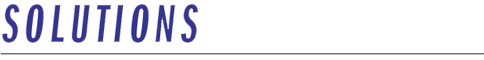
Using E-mail 'Social Discovery' Tools
By Alan Glazier OD, FAAO
ROCKVILLE, MD.—One of my favorite tools is Social Connector for Microsoft Outlook (OSC). Currently linked to Facebook, LinkedIn, Windows Live Messenger, Viadeo and Xing, the social connector can be used to find information about the people you are communicating with in Outlook. I call it "social discovery."
When someone e-mails me and I desire more information about them, I can go to the bottom of the e-mail, click my mouse and see a list of their most recent social interactions. Having their LinkedIn available directly from the e-mail is incredibly useful; I can learn about their business and their connections without having to open LinkedIn and search. I can discover more about them through their Facebook interactions as well, from who our mutual connections are to what subjects they are conversant around.
The Outlook Social Connector (OSC) is an excellent tool to grow your social/business networks. By clicking the '+' symbol underneath a person's picture, you can send a request to be their colleague on any of the networks you are connected to. The OSC also automatically synchronizes your colleagues from each of your connected networks and saves them as contacts in Outlook. This allows you to easily send messages, call, or synchronize contacts just as you would any other Outlook contact.
As you read your e-mail messages, glance down at the new People Pane to see the picture, name, and title of the sender. A rich, aggregated collection of information about the sender is included. To pull up data via the connector, you find an e-mail in Outlook, as shown here.
Put your cursor arrow on the line that you see the orange arrow pointing to in the previous image, click, hold and drag up and you'll see the senders social profile information, the last few e-mails they've sent you and other information you see here.
The OSC presents useful information including:
- Communication history. Your mailbox is searched and the recent messages you've exchanged with that person appear. Can't remember the last time you e-mailed this person? A quick look at the OSC reveals the last time you received an e-mail from them, and one click opens up the message.
- Meetings. When is the next scheduled meeting with this person? The OSC shows upcoming appointments that include you and the message sender.
- Attachments. Can't find the attachment that the person is referring to in a message? With the OSC you can quickly review attachments that you and the sender have exchanged. One-click access quickly opens the attachment or you can see the message that it is attached to.
- Activity feeds. Stay on top of activities involving your colleagues and friends in real time. The OSC connects to business and consumer social networks.
- Know who you're meeting with. Use the OSC's Gallery View to see all of the people you'll be interacting with in an upcoming meeting:

|
- One click on any of those pictures puts you into the single-person view, providing easy access to their activities and communication history. You can easily switch in and out of Gallery View by clicking on the little double-arrow icon in the upper-right corner of the People Pane.
I will frequently scan the sender of an e-mail using the connector to learn more about them before responding. Imagine e-mailing me in an introductory e-mail and receiving a response where I mention our mutual connections of interest, talk about an event I learn we will be attending together and throw out other information that helps us get to know each other better and learn more about each other instantly. It is a great relationship building tool; the knowledge I gain from the connector adds value to our new relationship and gives us something to talk about beyond the subject of the e-mail. Some amazing coincidences have occurred via my social connector and the things I have been able to learn about my business contacts have been invaluable.

|
Alan N. Glazier, OD, FAAO is the founder/CEO of Shady Grove Eye and Vision Care in Rockville, Md. A search and social optimization consultant,
he is now a regular contributor to CLICK and also writes a regular blog for
SightNation.com. Glazier is at
aglazier@youreyesite.com and his regular
posts can be found via his Twitter handle: @EyeInfo, his blog:
eyeinfo.wordpress.com and his website:
YourEyeSite.com.
Author: Searchial Marketing: How Social Media Drives Search Optimization in Web 3.0.
|