NEW YORK—Google has begun to roll out an update that has SEOs up in arms. Although there is still no verdict as to whether this is a permanent change or just another test, practices may already begin to see changes in their “ranking” and traffic.
In order to explain the update and how it can affect your practice, here’s a little local search engine results page (SERP) anatomy:
Right below the search bar you will usually see between one and four paid advertisements which will say “sponsored.” Underneath that you will see the local “snack” pack, which is typically two or three listings that are taken from the maps search results based on location.
This is the area that we will be discussing. Following the local pack results, the local organic search results will begin. SEOs and web marketing specialists usually clump the local pack and the organic search results when reporting on website ranking, even though they actually work on different indexes (maps vs. organic). Until now …
The Update
Google has begun to roll out an update which takes the links or URLs out of the local “snack pack” results.
This is what the local pack used to look like:
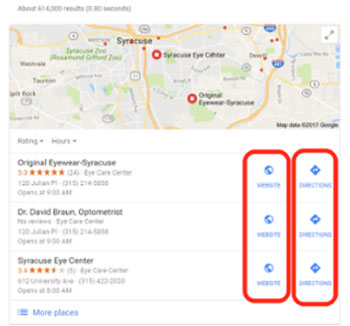
Notice the website and directions links to the right of the search result. Google has now taken those links away and replaced them with an image that is not a url link to the website:
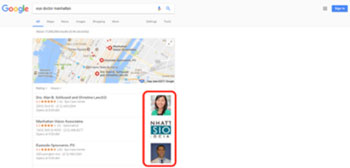
How does this change impact your practice website?
1) First of all, you might see an apparent “drop” in your website ranking as reported by your web or marketing analytics. However, this is just a reporting issue. Here’s why. Most of the programs that calculate and report your ranking, do so by identifying where your website link (URL) shows up on the SERPs, however, now that there is no website link in the local pack, those three results can’t be read by the ranking programs.
So what they are actually reporting is your ranking in the organic results which are shown lower down on the page. However, your site is still appearing in the same place it was last week, those results just can’t be seen by the ranking programs. Basically, spots 1 to 3 are no longer visible, so many systems can’t rank any website higher than number 4, which is the first organic result.
One point to emphasize is that the local pack (map) and organic results are largely independent. Therefore, your practice could be ranking very high on the local map results, showing up in the top three, but not as well on the organic results. If that is the case, you are likely to see a “drop” since your organic listing might be buried deep in the organic results. This is where we see the most dramatic “changes.”
To repeat: Your website isn’t performing any worse, you have not been penalized, it is just that Google took away the URL that was used to measure and track your SERP results. We’ve had some practices that have “dropped” from the number 1 spot to 30, but in reality, they are still coming up first on the local pack results. We just can’t track it the same way we could a week ago.
2) You may see a slight drop in website traffic. If you were a top spot in the local pack, users can no longer click on your website directly from that listing. Now to get access to your website they have to click twice—clicking on the link now brings them to a local maps results page and from there, they can directly access your website.
While the maps listing page does include the three links from the local pack in the same order, there are other results as well, including paid ads which appear above the pack listing and the continued list of maps results underneath. With the new system, there is more to compete for your users’ attention. We don’t expect the change here to be too dramatic but you may see a traffic decrease due to the extra clicks and increased competition involved.
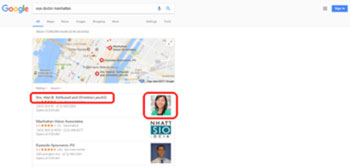
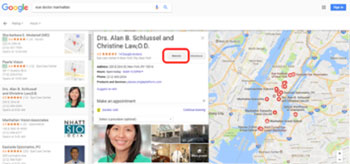
What Can You Do?
We still don’t know the verdict on this update and whether Google will continue to roll it out or decide to retract it, however the most important thing you can do is to make efforts to improve your ranking on the organic search results. Here are some ways to do that:
Optimize Business Listings
While all listings are important, you want to focus first on your Google My Business listing, since this is where the results are generated. It’s essential that all online listings have your name, address and phone number (NAP) written consistently and accurately.
Metadata and Website Design
A website that has optimized metadata (we are getting a bit technical now) and a well-designed site navigation that effectively drives users to your most valuable info are factors that will help your overall ranking—both for organic search results and map results.
How to Stand Out in the SERPs
Featured Image
The image that is pulled for the new local pack comes from your Google My Business Listing so you want to make sure that you select an image that says something enticing about your practice—your friendly staff or your beautiful reception area. Avoid using blurry images, or images of equipment which won’t be a draw for users to click on your link.
Testimonials
Another way to stand out is by enabling schema markup. At EyeCarePro, we use this to embed testimonials on the website which are hopefully noticed by Google and included in the listing. If you look at the image above you will see that some listings have bright yellow stars under their name which links to testimonials. This is an example of how you can use this strategy to attempt to make your listing stand out from the others.
As of now, we are still seeing this update appear sporadically and only time will tell if this change will cause permanent ripples in SEO strategy. In the meantime, it is worthwhile to focus on strengthening your organic search results and your ability to stand out from the other listings. The silver lining is that everyone is in the same boat, so we will all ride the Google wave together.
 Nancy Rausman is managing editor and e-content editor of EyeCarePro.net, which specializes in digital innovations for optometry. She has contributed several articles to CLICK.
Nancy Rausman is managing editor and e-content editor of EyeCarePro.net, which specializes in digital innovations for optometry. She has contributed several articles to CLICK.